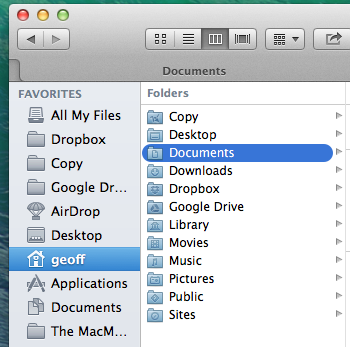Review of the New Android Powered Huawei Glory from Tracfone
This Review by de9w2dsl will cover the Features, Specs, Buying information, Overall Opinion and more for the Huawei Glory - an Android Smartphone from Tracfone. |
| Front and Back of the Huawei Glory (click to zoom) |
The Huawei Glory is the last phone of several new Android smartphones recently released by Tracfone. The Glory is the last of several that we have reviewed here, and you can read our reviews of the Samsung Galaxy Centura, ZTE Valet and LG Optimus Dynamic to learn more about what each of these phones offers, and which you might want to buy if you are considering these phones. You might also want to check out the LG Optimus Dynamic II, which is currently our recommendation for the best phone from Tracfone.
We hope to deliver a side by side comparison of all four android smartphones in the near future to help guide you to the best phone for your needs.
Now, let's get to the Huawei Glory review
Review of the Huawei Glory - From Tracfone
Just like the other smartphones from Tracfone, the Huawei Glory runs on Android OS and uses CDMA towers, meaning it will run off of the Verizon 3G Network. The Glory is a candy bar style touchscreen phone that has many similarities in size and look to the other smartphones from Tracfone.While the Huawei Glory is offered by several different cell phone service providers, only the phones marked as 'Tracfone' will work with Tracfone prepaid service. As far as we know, you can't switch between different SIM cards.
Let's get to the full features, specs and dimensions list..
Huawei Glory - Features and Specs
The Glory comes with some great features for a prepaid phone:
 |
| Huawei Glory - Using Google Maps |
- Android 4.0 (Ice Cream Sandwich)
- 3G Speeds
- WiFi Connectivity
- 3.2 Mega Pixel Camera and Video Recorder
- Bluetooth
- MP3 Player
- GPS
- Gravity and Tilt Sensor
- Access to 700,000 apps
- Hearing Aid Compatible
- Alarm Clock
- Caller ID, Call Waiting, Voicemail
- Text and Picture Messaging
- FM Radio
- Supports up to a 32GB Micro SD card
- Hands Free Speaker
Huawei Glory Dimensions and Technical Specs
- 1 Ghz Processor
- 3.5" Touchscreen
- Size: 4.6" x 2.4" x 0.5'
- Battery: 14 Days Standby, 5 Hours Talk Time
- Weight: 4.5 ounces
A great feature list, with a nice 1 Ghz processor, GPS, and even FM Radio! This phone is a good upgrade from older non-smartphone cell phones offered by Tracfone. But it is important to now that it is an older model when compared with smartphones available from the major service providers.
But before we get into all the details, let's look at just our likes and dislikes for the Huawei Glory.
Huawei Glory Review - Likes and Dislikes
Likes for the Huawei GloryThere is a lot to like about the Glory, including the basic features like Triple Minutes for Life, 3.2 MP Camera, GPS, WiFi and 3G speeds.
 |
| Huawei Glory - FM Radio |
The 3.2 MP Camera is decent, and better than almost all other Tracfone devices. It will work for situations when you just want to capture the moment. But for those sunset scenes, you should have a real camera.
WiFi is a great feature that most new Tracfone mobile phones are coming with these days. It allows you to connect to wireless networks (the internet) and browse the web without using your data/minutes. The WiFi on the Glory has been reported as being very good, much better than that of the ZTE Valet which has received some negative reviews for that.
The GPS (Global Positioning Satellite) feature makes it possible to use apps like Google Maps to get driving directions and figure out where you are if you get lost. Speaking of apps....
One of the biggest features (and the main reason most people will want these new Tracfone Smartphones) is Android 4.0, and access to over 700,000 apps on Google Play. While Android 4.0 is not the newest (The latest is 4.4 at this time) it is a relatively new version, better than the version 2.3 that the LG Optimus Dynamic comes with.
Last (but not least) the Huawei Glory comes with an FM Radio for listening to your favorite stations. None of the other smartphones from Tracfone offer this feature, and it is a nice benefit if you enjoy the radio.
Dislikes for the Huawei Glory
There are a few things that we want to mention that we didn't like.
The Huawei Glory doesn't come with a Micro SD card. While this isn't really a problem, the ZTE Valet and LG Optimus Dynamic both come with a 4 GB Micro SD Card (and they are all the same price).
The way prepaid minutes work on the new Android Smartphones is different, with minute cards now being split up into three pools or buckets - Data/Calling/Texting. This means that if you buy a 60 minute prepaid card, you will get it tripled to 180 calling minutes/ 180 mb data/ 180 texts.
While this new setup does benefit most people, and is a pretty good deal, for those who just text a lot, you will run out of texts much faster.
Two other dislikes we have for the Huawei is that Promo Codes won't work on any of the Android phones, and we are getting conflicting reports about where or not you can use the Family Value Plan, which is a great deal for all the families out there. We hope that Tracfone might change both of these policies, and we will try to keep you posted on this.
That about covers our likes and dislikes, now here is a quick tip for checking the airtime display on the Glory.
Update - A number of customers have brought up a wide variety of problems with the Glory, ranging from unreliability to possible defects and certain phones. If you get a phone with problems, we recommend trying to return it to where you got it, or contact Tracfone about it and they may send a new phone.
How to Check You Airtime Display on the Huawei Glory
On the Glory, as well as the other Tracfone Smartphones, you may not find the airtime balance you are accustomed to seeing on your home screen. Here is how to check your airtime balance if you don't have it on the home screen:Download the Official Tracfone App from Google Play to check your airtime balance and even add airtime to the phone.
You can also log on to your Tracfone account and submit a balance request, OR simply set up a bookmark in your browser (on your computer or phone) to go to "https://www.tracfone.com/direct/CheckBalance?input_phone=1234567890" (replace 1234567890 with your phone number). You'll get a free text message on your phone with your balances. The service end date is not in the text message. It's only shown on the browser screen.
Overall Review for the Huawei Glory from Tracfone
This phone is a fantastic upgrade from older Tracfone devices. The app market opens up a world of opportunities and features that will keep you busy for days if you let it.We found this phone to be one of the better options between the four new Android Smartphones, and we like that it has a 1 Ghz processor with Android 4.0. The battery life also seems to be very good, easily lasting through a day with moderate use.
This phone compares most similarly with the ZTE Valet, with each using Android 4.0 or better, and each containing a 1 Ghz processor. The Valet does come with a Micro SD card, and they both are the same price ($99), although the ZTE Valet has been on sale on Amazon for around $75.
It really comes down to a matter of personal preference, and which features are important to you. If you like the FM Radio, go with the Glory, if you want the newer Android version, the Valet is your choice.
The Huawei Glory can be found at the Tracfone website, and many other online retailers. It can also be found in stores like Wal-Mart.
You can also find a wide variety of Covers and Cases for the Huawei Glory on Amazon.
Overall, the Huawei Glory is not the newest smartphone, but it is a good smartphone, especially for use with Tracfone Prepaid service. It is one of the best choices between the other four smartphones offered by Tracfone. You can view our reviews for the other smartphones, as well as other phones offered by Tracfone, on our Cell Phone Reviews page.
For additional resources on the Huawei Glory, view this Tutorial that will help you learn more about how to use this phone.
You might enjoy reading our recent post, GSM vs. CDMA to learn more about which network is best for you.
Leave your questions, thoughts and reviews below in the comments! Also be sure to share this with others who might find it useful.