The first thing I'm going to toss out on this blog is an addition I've been looking for for quite some time. Have you ever gone into the App store and wished there was a way to create a list of Apps you'd like to get, without having to either do a screen capture, or worse, jot the Apps down by hand! Well, now there is an easy way, by creating a Wish List! There is one caveat, it only works for paid apps...
Safari has gotten considerably better in iOS 7. Beyond the cosmetic improvements, one great addition (for those with Twitter accounts), is the Shared Links @ tab, let searches your Twitter account and gathers pictures and articles in one place for easy reading!
Safari in iOS 7 also has a new way to view multiple pages, using tabs! Now you can not only easily see what pages you have open in Safari, but easily close them by swiping to the left on the particular tab!
If you use Safari, and iCloud on your Mac (or PC!), you can share what you are viewing on your iOS device (as long as you have the Safari toggle in iCloud on your iOS device turned on as well). In Safari on your iOS device, slide up from the bottom, to show the open tabs on the other devices you are using. Very handy, and very cool as well...:).
You may or may not have used the Compass app in previous versions of iOS, but the App now has a great new feature, it's a compass, and a Level! If you haven't checked it out yet, I recommend you do so...The level works, and is great for hanging pictures, or whatever else you need a level for!
Another great addition to iOS 7 is the FaceTime App for the iPhone. Not sure what took Apple so long to give it it's own app on the iPhone, but its finally here! With it, comes one of my favorite new features, FaceTime Audio! Apple is going to great lengths to decrease your monthly Cellular bill, by giving you free texting (iMessage), and now free calling with FaceTime Audio! That's right folks, and not only is it free, but it's amazingly clear, way more so that a traditional call, so if you haven't tried it, I highly recommend it!
Maps in iOS 6 got more flack than all other iOS apps ever! Thankfully, Apple did a nice job with Maps in iOS 7. Many great new features, the one in particular that I'm going to point out here is the ability to have Maps give you either walking or driving directions. Simply go to the Maps settings and set the default for whichever is best for you!
Another App thats gotten an overhaul in iOS 7 is Photos. Now, your photo library is divided by date and location into Moments, Collections, and Years. As more photos are added to those sections, the thumbnails get smaller. To get a better idea of the pictures, simply long-press one, and move your finger around to view the others.
One of the great new additions to the App Store is a Kids section! That's right, Apple has added (finally!) a section dedicated to kids only Apps! The apps have three ranges: 5 and under, 6-8 and 9-11. Parents now have an easy way to find age appropriate apps (and games) for their youngsters.
A cool new addition in Siri (of which there are many), is here ability to change settings for you. For example, Siri can both make the screen darker, and brighter. Check it out!
I decided to drop a second blog out this week because, quite frankly there are so many new features in iOS 7 I thought it be prudent to share more...look for a third and final blog on new features in the coming weeks...I hope these have helped, and if they have, share them with your friends, who should share it with their friends....etc...etc....etc...:).
Have an Awesome weekend!
Until next time...best to you and your devices!


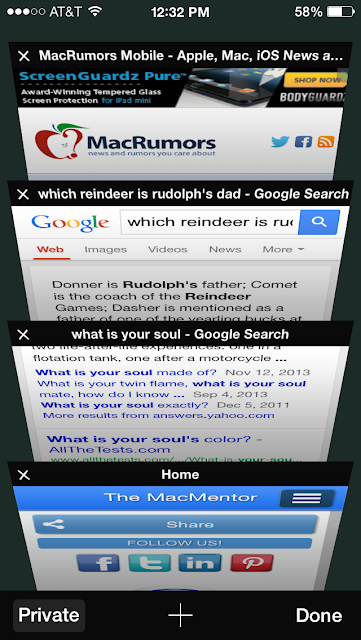





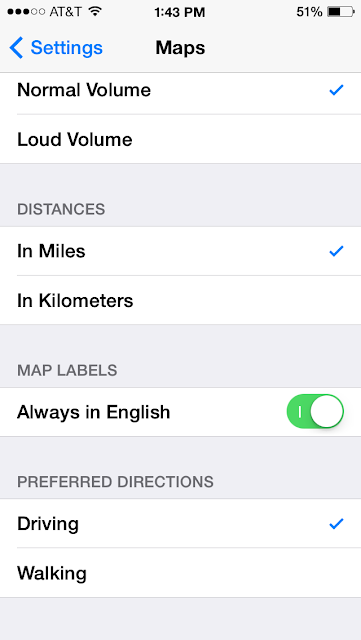






0 komentar:
Posting Komentar